You should upgrade or use an alternative browser.
Colorized Backgrounds
- Views Views: 335
- Last updated Last updated:
-
Creating a New Colored Scene for House of Roiland
We started a new background by analyzing this PDF about Justin Roiland’s personality. We gave ChatGPT the following prompt:
use this pdf to write a pilot episode for a show called "House of Roiland":
House of Roiland is a mini-series I’m working on about disgraced animator Justin Roiland trying to take back Rick and Morty from the evil executives at Adult Swim.
I want the first 10 lines of dialogue and a summary of the pilot , thats itIt gave me this description of a theoretical pilot:
In the pilot, we find Justin Roiland hiding in a messy garage in Burbank, surrounded by empty La Croix cans, half-finished sculptures of alien heads, and a wall covered in string-and-pin conspiracy maps about Adult Swim executives. Disillusioned after being forced out of Rick and Morty, he’s spiraling — self-deprecating, chaotic, but determined to reclaim his "baby."
I liked that description of a setting, so we gave it to SORA and used this prompt:
generate a 2d background of this scene in the style of rick and morty it should look like something drawn in adobe flash cs6: a messy garage in burbank, there is a wall covered in string-and-pin conspiracy maps about Adult Swim executives
SORA created two reference images. I picked the best one and used it as a starting point:

↑ Background reference generated by SORA
I then resized it to 4000×2161 (the aspect ratio for House of Roiland). Since the reference image was less wide, I expanded the sides using Befunky’s expand image AI to give me a guide for linework on the left and right sides.
Next, I loaded that expanded image into Flash and began drawing over it completely by hand using my Wacom tablet. After mostly finishing I then added a white background in Befunky so I could generate new versions of it with Leonardo. Here is my fully hand-drawn linework with a white backing:
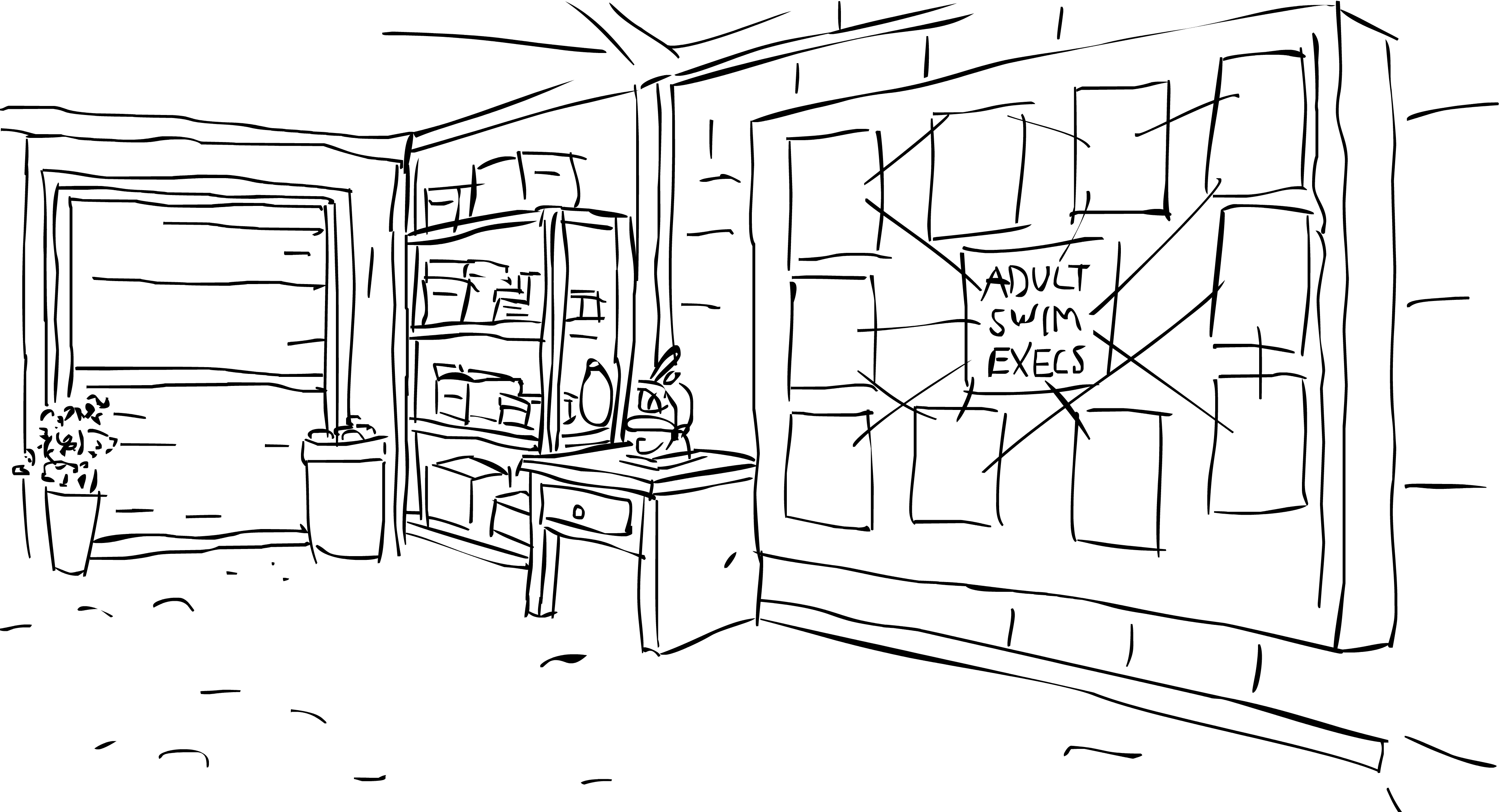
↑ 100% hand-drawn linework with white background so it displays clearly
However, I got burnt out and didn’t want to finish some of the more complicated roof lines. So I decided to see if Leonardo could help fill those in.
I sent the image to Leonardo with two prompts:
Prompt 1: Please fill in the missing details in this line-art drawing while keeping the original linework, line weight, and minimal sketchy style exactly as is. Do not clean up, smooth, or redraw existing lines. Do not add shading or extra rendering. Only add new elements using the same loose, slightly rough line style. Add on the floor: scattered empty cans, crumpled snack wrappers, and some small sci-fi gadget parts in the same line-art style. On the shelves: add a few extra unlabeled boxes, old gadgets, and a couple of random small objects (e.g., a toy ray gun, weird helmet). On the conspiracy wall: add more scribbled notes and photos with connecting string, drawn in simple rectangles and lines that match the current sketchy approach. Keep everything strictly black-and-white line-art. Match the quick, hand-drawn, slightly messy feeling of the original exactly. Do not change the composition, perspective, or structure of the existing drawing in any way.
Prompt 2: Please fill in the missing details like the roof in this line-art drawing while keeping the original linework, line weight, and minimal sketchy style exactly as is. Do not clean up, smooth, or redraw existing lines. Do not add shading or extra rendering. Only add new elements using the same loose, slightly rough line style. Add on the floor: scattered empty cans, crumpled snack wrappers, and some small sci-fi gadget parts in the same line-art style. On the shelves: add a few extra unlabeled boxes, old gadgets, and a couple of random small objects (e.g., a toy ray gun, weird helmet). On the conspiracy wall: add more scribbled notes and photos with connecting string, drawn in simple rectangles and lines that match the current sketchy approach. Keep everything strictly black-and-white line-art. Match the quick, hand-drawn, slightly messy feeling of the original exactly. Do not change the composition, perspective, or structure of the existing drawing in any way. The roof needs more structure.
Here are the two results side by side:
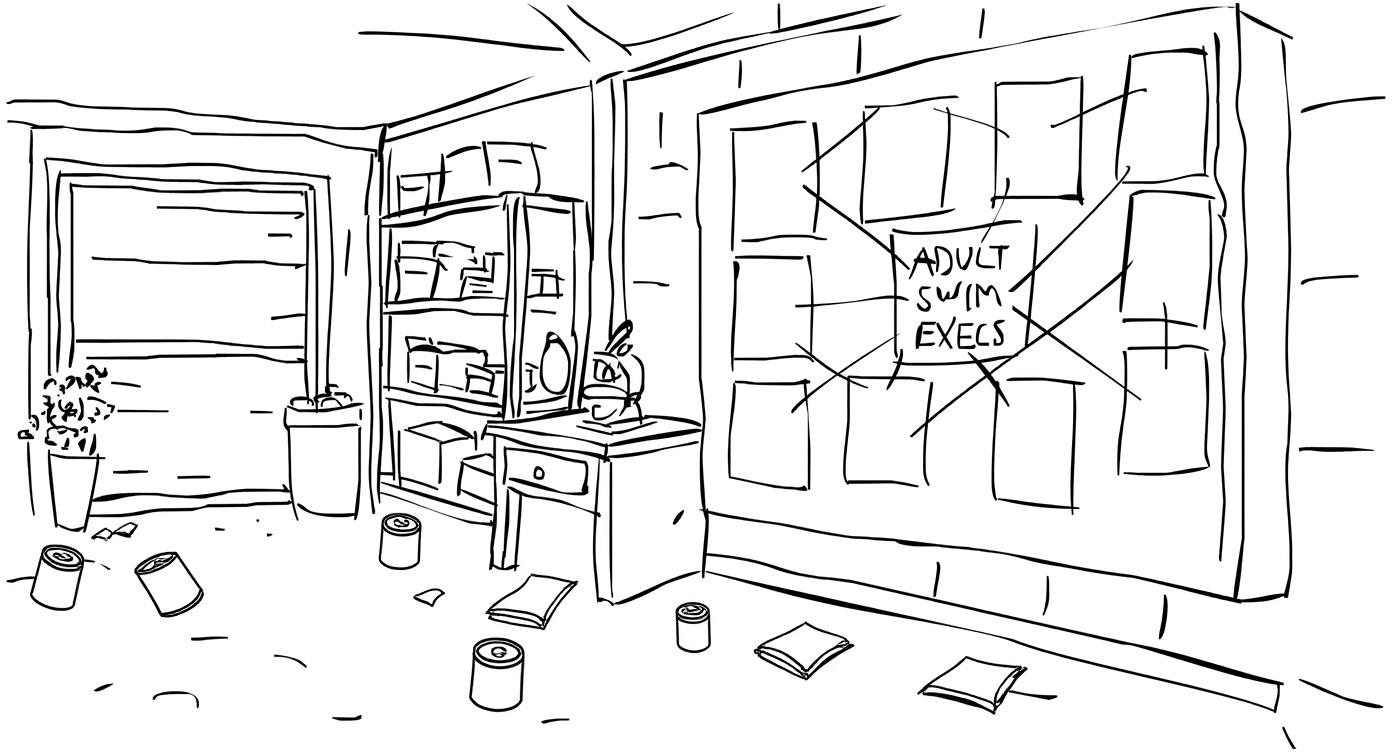

I combined these images with the original hand-drawn linework in Befunky using the crop tool (selectively cropping out and leaving in wanted vs unwanted parts). This created my final merged composition:
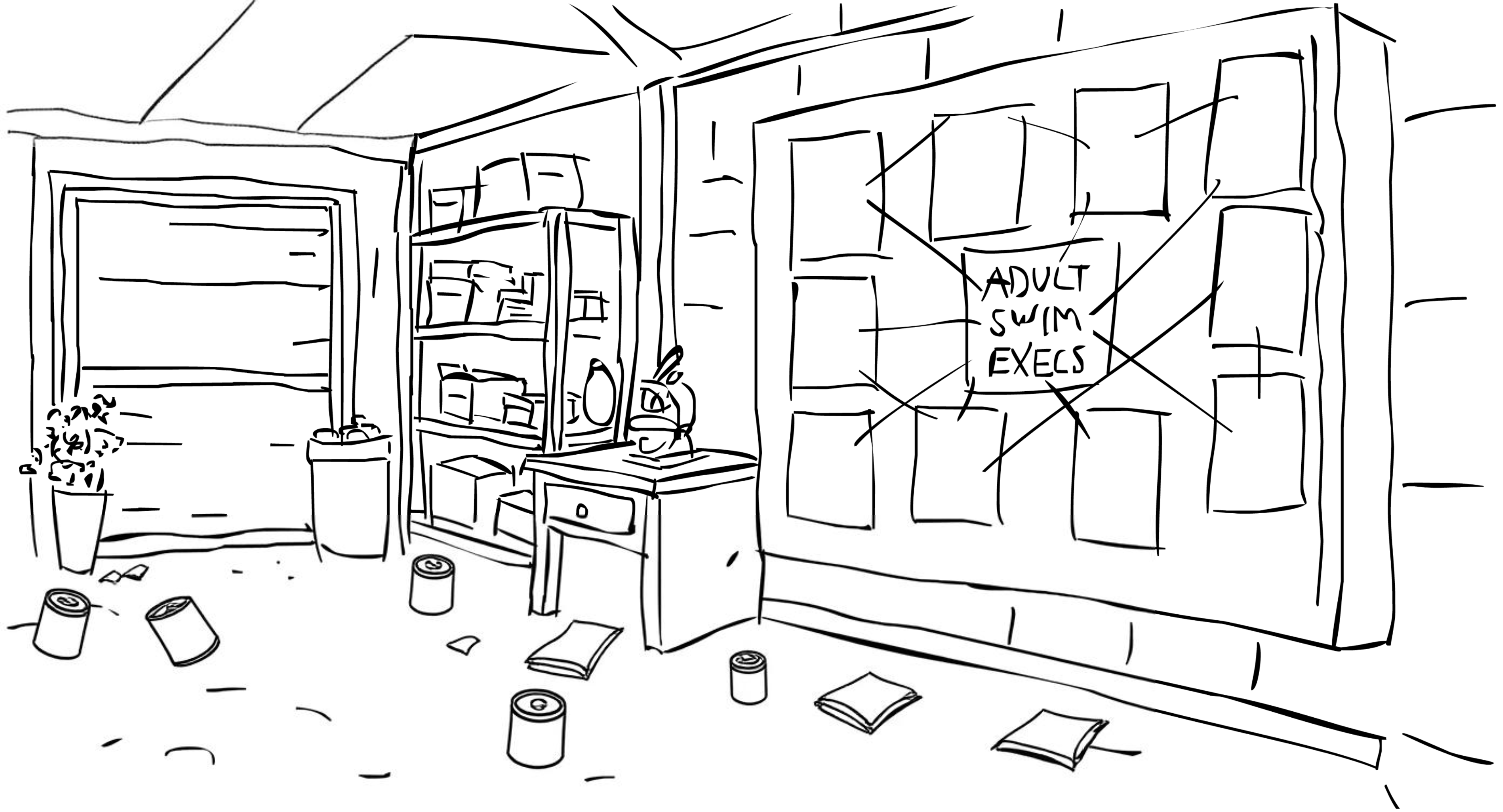
↑ Final composition after merging floor and roof details
Next, I sent this composition to Leonardo with the following prompt to generate a colorized backing (NOTE, I FIRST GAVE CHATGPT THE ORIGINAL AI GENERATED REFERENCE SORA CREATED, AND THEN HAD IT CREATE MY PROMPT BELOW USING CONTEXT FROM THAT ORIGINAL REFERENCE):
Please colorize this line drawing in a flat, bold, cartoon-like style, and remove all linework so that only solid color shapes remain. Make the walls a muted gray to create a simple garage interior. Color the shelves and boxes various warm browns. Make the floor a light concrete gray to suggest a slightly dusty garage floor. Color the trash can a dull green. Make the cans and papers on the floor soft metallic grays and off-whites. Color the conspiracy board a tan corkboard color with bright red connecting strings and pale yellow pinned papers. For the pinned photos, use pale skin tones, blue or gray suits, and muted hair colors to suggest bland executives. Color the wooden desk a medium brown with a pale beige top. Overall, match the style and colors of a clean, bold, animated garage scene with no black outlines.
Finally, I overlayed my original transparent linework (transparentgarage.png) on top of the colorized backing in Flash.
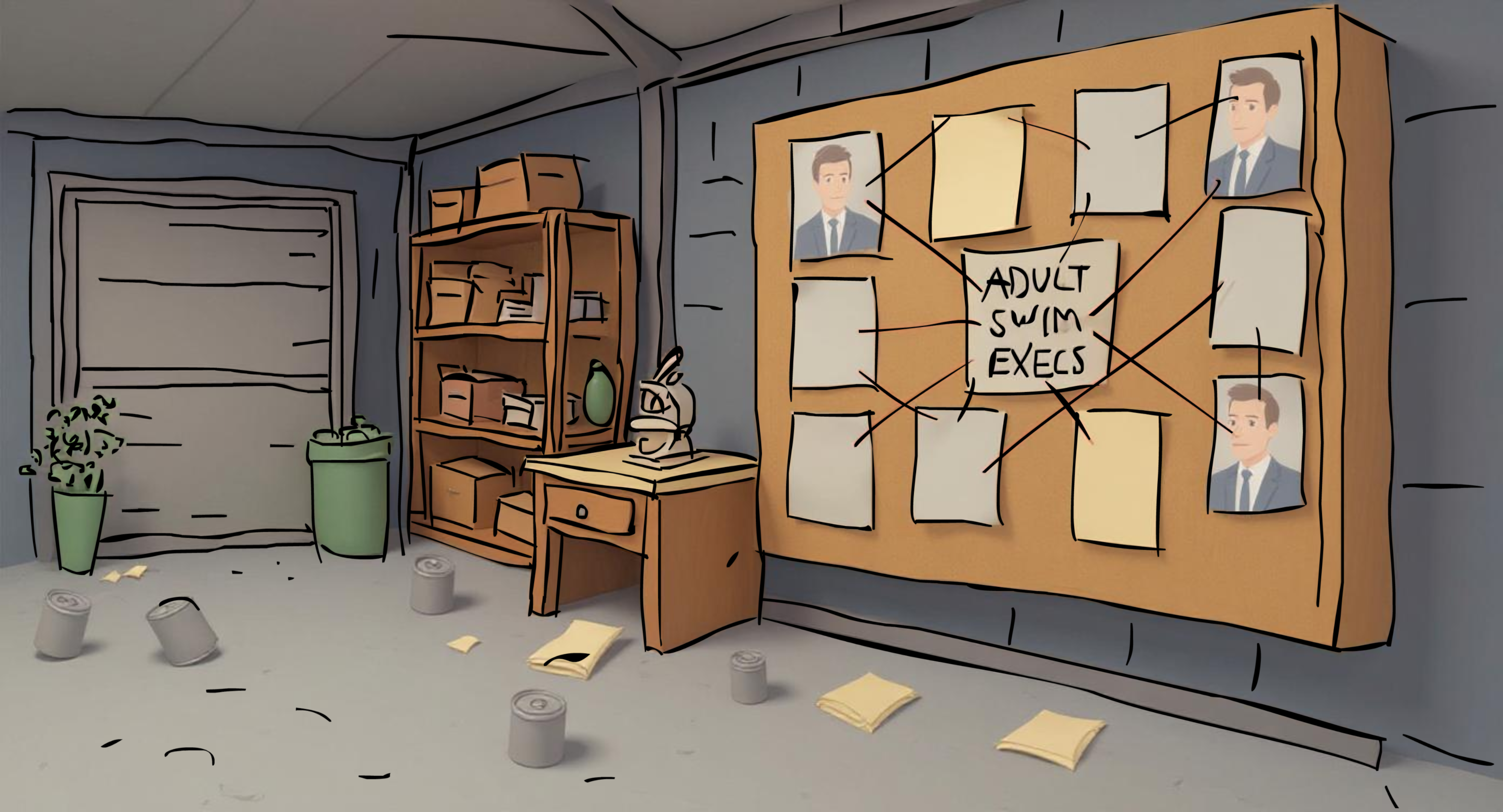
↑ Version with original linework (transparentgarage.png) plus AI-generated roof lines and floor objects from Leonardo
In the final image below, I hand drew the roof lines and floor objects myself instead of using the AI-generated versions above.
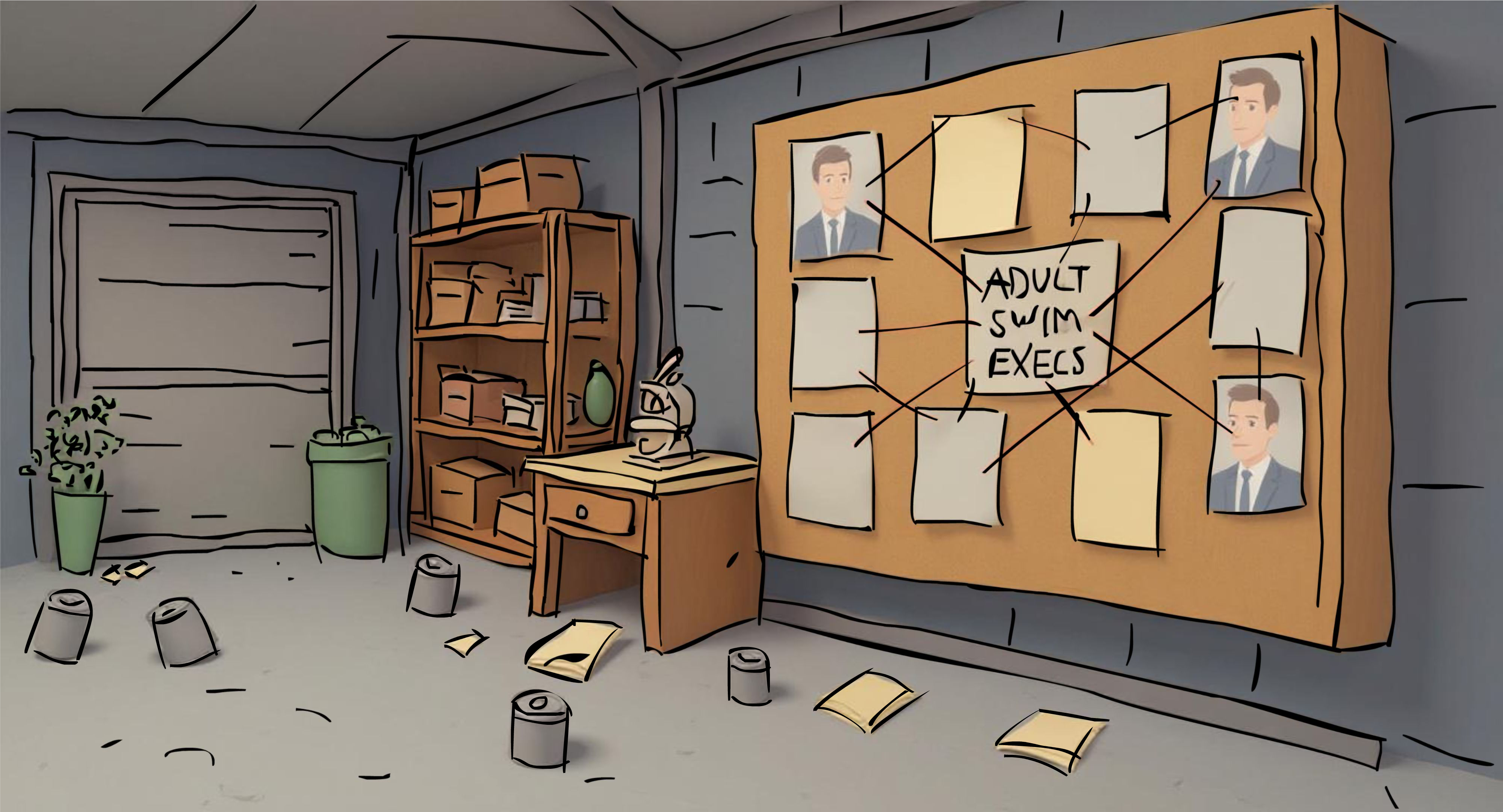
↑ Fully completed final scene for House of Roiland
All of these steps—using Leonardo to help fill out roof lines and floor objects, creating a merged composition in Befunky with the crop tool, generating a colorized backing that included all details, then finally hand drawing the final linework over that backing—led to the creation of our finished House of Roiland scene.
-
Loading…
